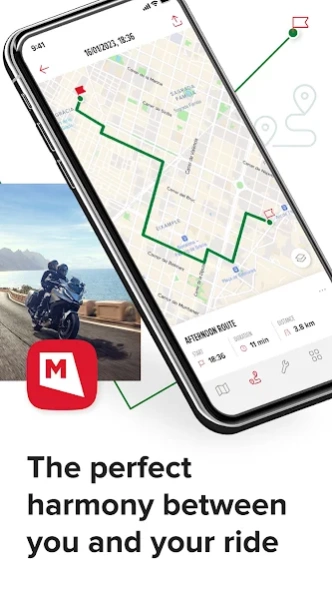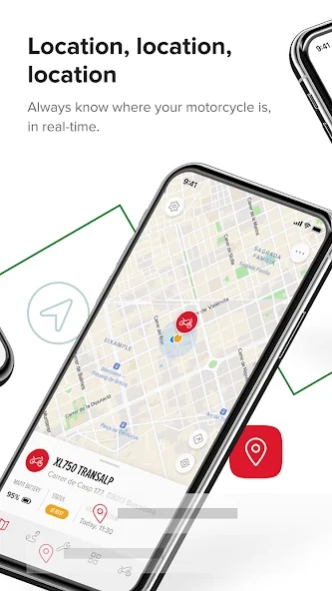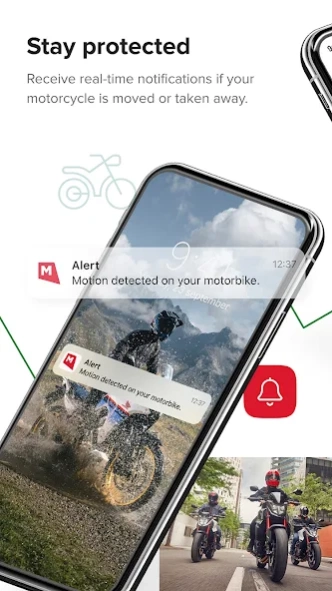Mapit 10.8.0
Continue to app
Free Version
Publisher Description
Mapit - Ride safely, maintain your bike and share your rides, with Mapit.
At Mapit, we know that your motorcycle is more than just a mode of transportation - it's a way of life!
That's why we want to help you live that passion with complete peace of mind. Mapit brings you closer than ever to you and your bike.
And the best part? It does all of this in real-time, so you never have to worry about being separated from your trusty ride again.
Discover all the benefits, including:
• Checking the location of your motorcycle in real-time
• Receiving notifications if something or someone moves or takes it away from you
• Viewing statistics on the miles you've traveled
• Seeing all the hours, dates, and routes you've taken
• Sharing your location
• Keeping track of your motorcycle's maintenance and service appointments
• Receiving alerts if your motorcycle enters or exits a specific area
• Easily transferring ownership
…and more thrilling experiences on the horizon! 🏍💨
Join the thousands of motorcyclists who are getting the most out of their ride with Mapit!
*Use of this app is subject to the Terms and Conditions outlined in https://mapit.me/terminos-y-condiciones/?lang=en
About Mapit
Mapit is a free app for Android published in the Recreation list of apps, part of Home & Hobby.
The company that develops Mapit is MAPIT IoT. The latest version released by its developer is 10.8.0.
To install Mapit on your Android device, just click the green Continue To App button above to start the installation process. The app is listed on our website since 2024-04-15 and was downloaded 0 times. We have already checked if the download link is safe, however for your own protection we recommend that you scan the downloaded app with your antivirus. Your antivirus may detect the Mapit as malware as malware if the download link to me.mapit.honda is broken.
How to install Mapit on your Android device:
- Click on the Continue To App button on our website. This will redirect you to Google Play.
- Once the Mapit is shown in the Google Play listing of your Android device, you can start its download and installation. Tap on the Install button located below the search bar and to the right of the app icon.
- A pop-up window with the permissions required by Mapit will be shown. Click on Accept to continue the process.
- Mapit will be downloaded onto your device, displaying a progress. Once the download completes, the installation will start and you'll get a notification after the installation is finished.